Modern Journalist Toolkit 7: Three-minute marketing makeover

[Updated in 2021] The humble email signature is one of the overlooked workhorses of your marketing efforts as a freelance writer. You are more likely focusing on the brilliant idea you’re developing and pitching, but the contact details you provide give you an opportunity to come across as thoughtful and professional—or not.
In the worst-case scenario, your signature could actually trigger a client’s spam filter and prevent your email from being read at all. (Skip to the bottom of this post to see if you are making this mistake in the section on what to avoid including in your email signature.)
It should only take you a few minutes to read through this list and add or remove a few items. And, unlike most makeovers, you’re not going to wind up with a new look that you can’t replicate yourself. Once you make these changes, everyone will see the new, improved version. Let’s get started!
ESSENTIAL
First Name and Last Name
Unless you’re Sting or Sapphire.
Title
Freelance Writer, Journalist, Foreign Correspondent, Editor—whatever best describes what you do. If you need a closet for all the hats you wear, limit yourself to the three main ones.
Email address
This is so obvious that many people leave it out. But have you seen an email that’s been forwarded a few times from one email client to another, and the original sender’s email address is no longer visible?
You might be thinking that if editors want to get in touch with you, they can find you. One overarching piece of advice: Don’t make any extra work for your editors. If they forwarded your email and people are discussing it in the office, they want to easily be able to contact you. Put the email address in plain text to ensure that people can easily reply to it or refer you on.
Choose a professional sounding email address. Yourname@yourwebsite.com is a safe way to go. If you don’t have your own website yet, then yourbyline@gmail.com is okay too. If your email is something like stickyfingers69@aol.com, get another one for freelance work.
URL
A link to your website/online portfolio is the key for the reader to unlock all your clips, bio, and other essential information.
OPTIONAL
You know that guy with the 16-line email signature that shows in full every time he sends you a one-line reply? Don’t be that guy. Use a couple of these if they will be relevant to most of the people you email. Otherwise, you can always send the info in the body of an email.
Preferred pronouns
Such as she/her, he/him, they/their.
Phone
Alternate phone
If you have a landline and cell, or numbers in two different countries.
Skype, Signal, WhatsApp, or other fast way to contact you
Social media
Remember to go easy! You can list all your links on your website.
Link to a recent story
I experimented with this for a while, but found that sometimes the links triggered spam filters. It’s an easy way to get some extra eyeballs onto your stories and showcase your latest work.
AVOID
Inspirational quotes
Post them on Facebook or your office wall.
Snail mail address or fax
Send as needed.
More than one or two social media accounts
Put a list of links on your website.
List of all your professional organizations, clubs, degrees, etc.
We’re keeping it concise and essential, remember?
Attachments
Some people attach a photo of themselves, or have all of the above essential info in a nicely designed graphic.
But I promise you, people out there on older computers or operating systems are seeing something like this:
… and you look like a luddite. Keep your email signature plain text.
Also: when you send an attachment, it can trigger their spam filter. If you are sending a cold first email that hits the spam filter, and then every other email as a consequence also hits the spam filter, you’re never going to get through to your dream editor.
That’s it! If you do nothing else, make sure you write out your email address in plain text, and ditch any attachments.
Want a blueprint for writing queries that editors find irresistible? Download a copy of the free eguide, “5 Proven Steps to Writing Queries that Sell.”

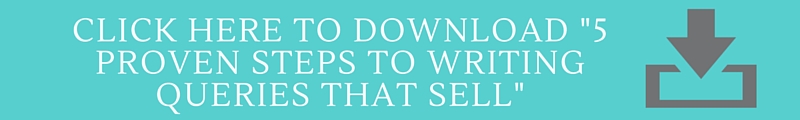
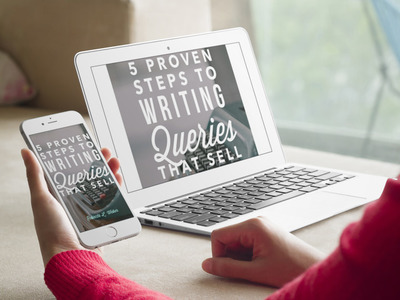 Download a free copy of “5 Proven Steps to Writing Queries that Sell.” I hate spam and will never share your info.
Download a free copy of “5 Proven Steps to Writing Queries that Sell.” I hate spam and will never share your info.